How to create bootable pendrive for installing operating system:
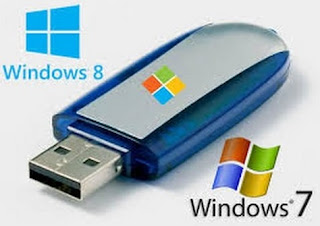
Here are some easy steps for creating bootable pendrive. 1- Firstly you should have operating system installation file in .iso extention. If you don't have then you can download from Microsoft website. 2- Now you need a tool which will help to create it like "universal usb installer". You can download this tool from internet and install it. 3-Open this application. It will show you to follow some steps. 4- You have to select operating system which you want to create. 5- Now browse .iso file which you have already downloaded in you PC. 6- Then select pendrive storage in which it has to be created. Then click on create. It will show some processing around few minutes and show you finish. Now you pendrive is ready for installing operating system in any PC.