How to change icon of any folder in your computer drive:
If you want to change icon of your any folder in computer drive then follow these steps:
- Right click on that folder of which you want to change the icon.
- Click on properties, then new window will open.
- Click on customize tab.
- Now click on change icon option.
- You can select or browse icon then click on OK
- Now click on apply and OK
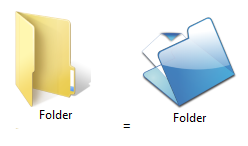


Comments