Chat on WhatsApp without saving contact number:
- Open any browser.(e.g. Chrome or any)
- Type wa.me/91(phone number) and click enter. Here 91 is the country code of India if the person is from any other country then put their country code like if the other person is from USA/UK you have to change its country code.
- Example: wa.me/91965416####
- Now you will see a page something like this.
6.This was the way to chat with the person without saving number. It will save your time and if you feel like the person is important then simply you can add the person to your contact.
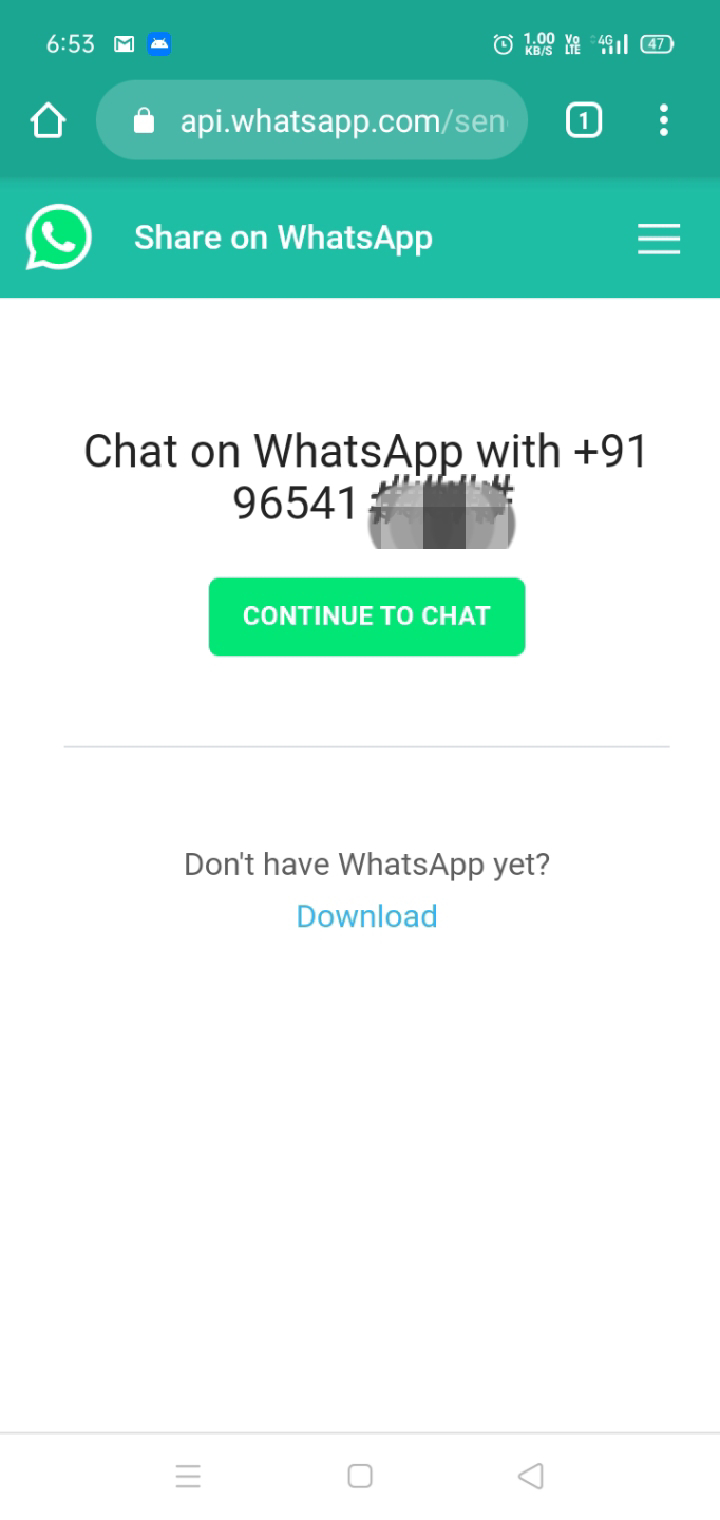


Comments